Insights
Stay informed on all things software with our podcasts, blogs, and other helpful industry-specific resources. 🚀
Articles

The Fog of Vendor Fatigue 
Finding Clarity in the Chaos
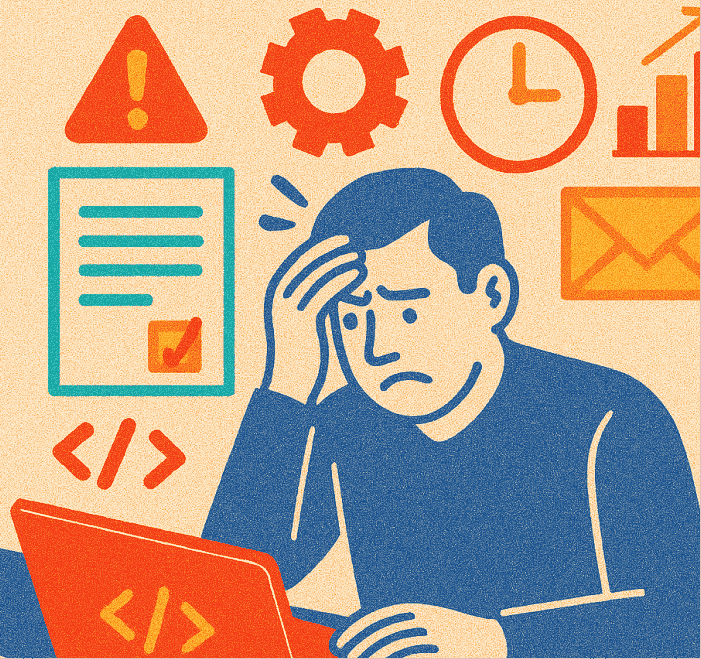
Burned Out 
How Product and Engineering Teams Can Find Relief.
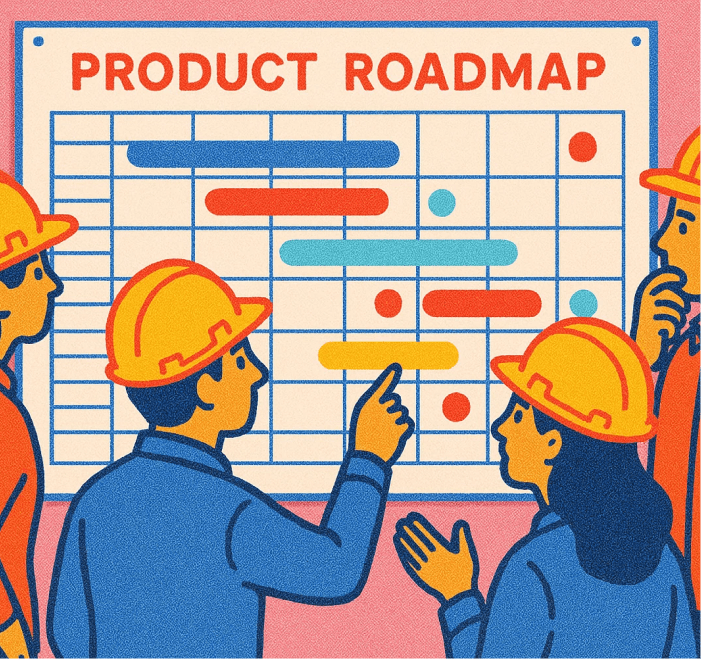
Resource Constrained? 
Strategic software partnerships: innovate, save, overcome.

Getting Unstuck 
When your software development partnerships falter
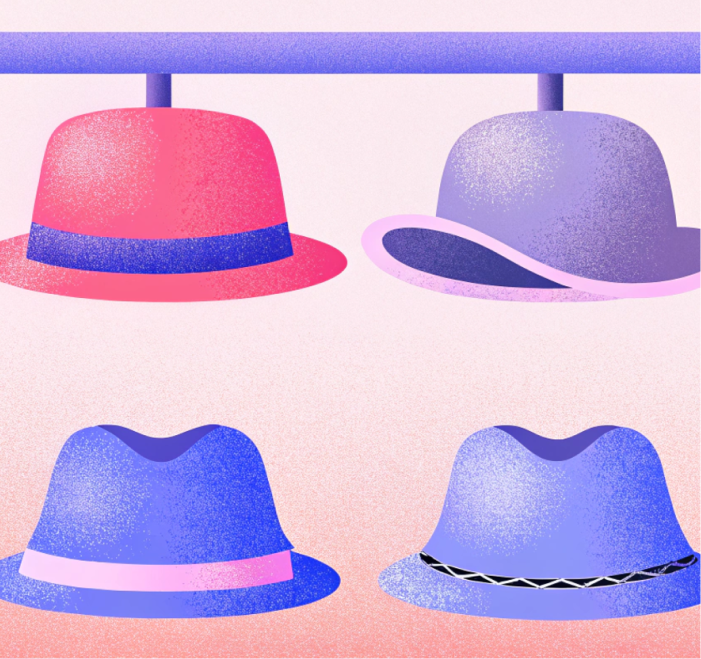
Beyond Specialization 
The case for cross-industry software partners
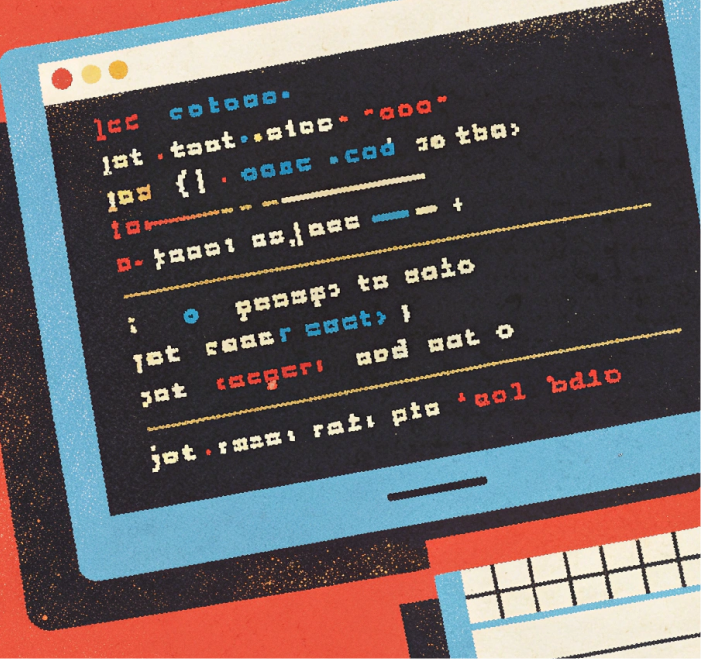
Business vs. Tech Debt: Which is Growing More? 
The case for a product audit

Accelerating Innovation 
Move your ideas from concept to reality faster
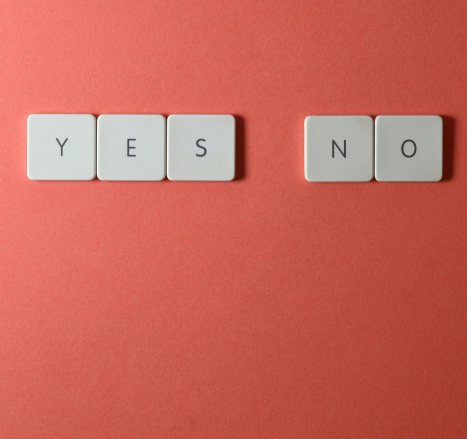
Choosing the Right Software Partner 
8 principles to guide you

Bridging the gap 
Aligning Business Strategy and Software Development

Customer Conversations 
That drive winning products in the market

Strategic Speed 
When to accelerate and when to pace your software development
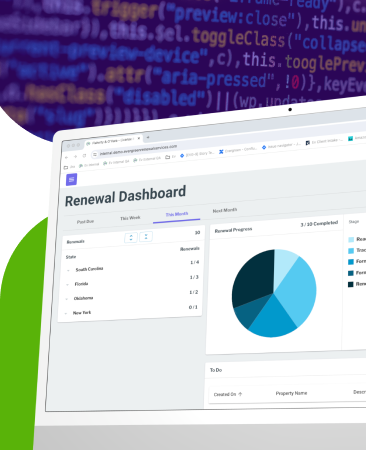
Incremental and iterative software delivery 
What business leaders need to know in 2025
Client Stories
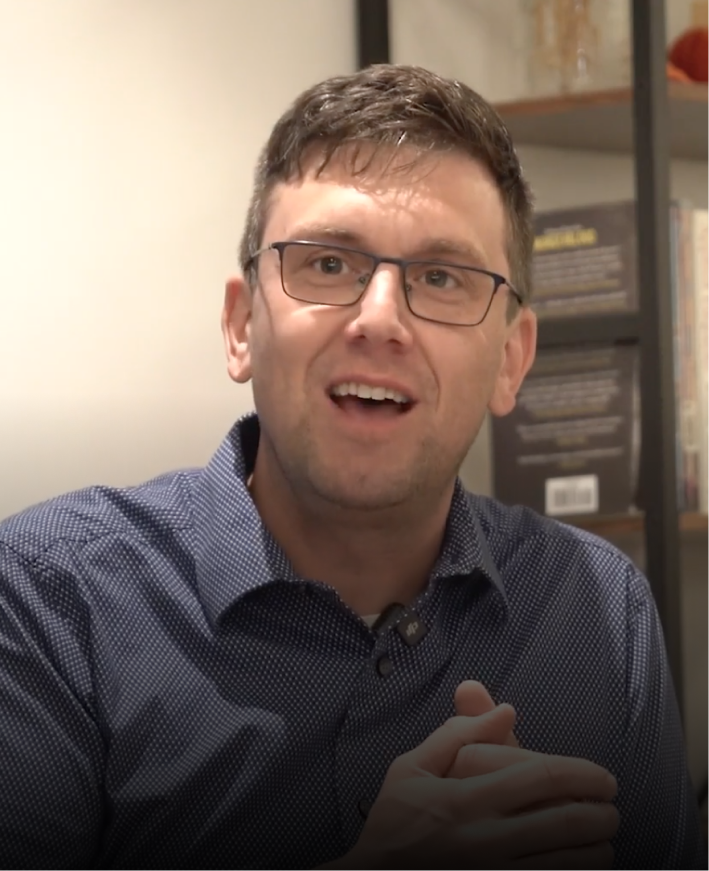
What is Smeeple? 
Smeeple founder Calvin Holston provides an introduction to Smeeple – an innovative two-sided marketplace.

Working with Truefit 
Smeeple founder Calvin Holston shares his experience working with a Truefit product team.

Smeeple's changing vision 
Truefit's early customer development research informed evolutionary changes to the product vision and UX.

What goes into the product? 
Learn how industry trends and insights shaped key decisions for creating a software product.

Understanding what works 
Smeeple shares insights on what proved effective in their journey and what they wish they'd known.

Developing customers 
Learn how Smeeple expanded its customer base using strategic client acquisition and onboarding.

Intro To Flaherty & O'Hara 
An introduction to Flaherty & O'Hara's business operations and expertise in alcohol law.

Future Of Evergreen 
How Flaherty & O'Hara plans to grow and evolve after streamlining operations with new software.

Key Business Impacts 
Flaherty and O'Hara discusses business improvements after implementing tailored software.

Product Journey 
How Flaherty & O'Hara's software platform evolved to meet their business needs.

Software Introduction 
Exploring how custom software transformed Flaherty & O'Hara's operations.

Working With Truefit 
How Flaherty & O'Hara found success working with Truefit's cross-functional product team.
Truefit's Idea Launch
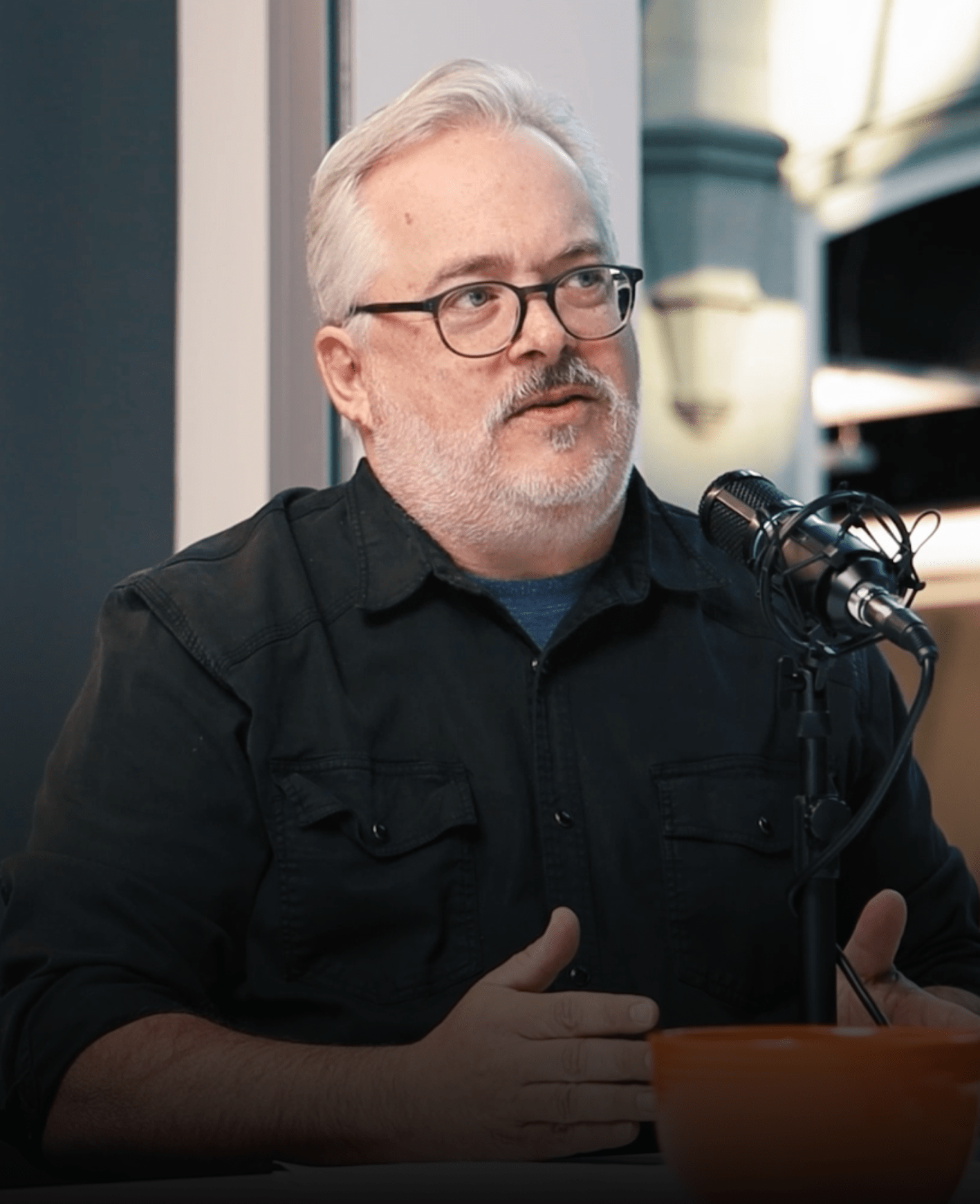
Outcomes Over Outputs 
Focusing on understanding the problem for effective software solutions.
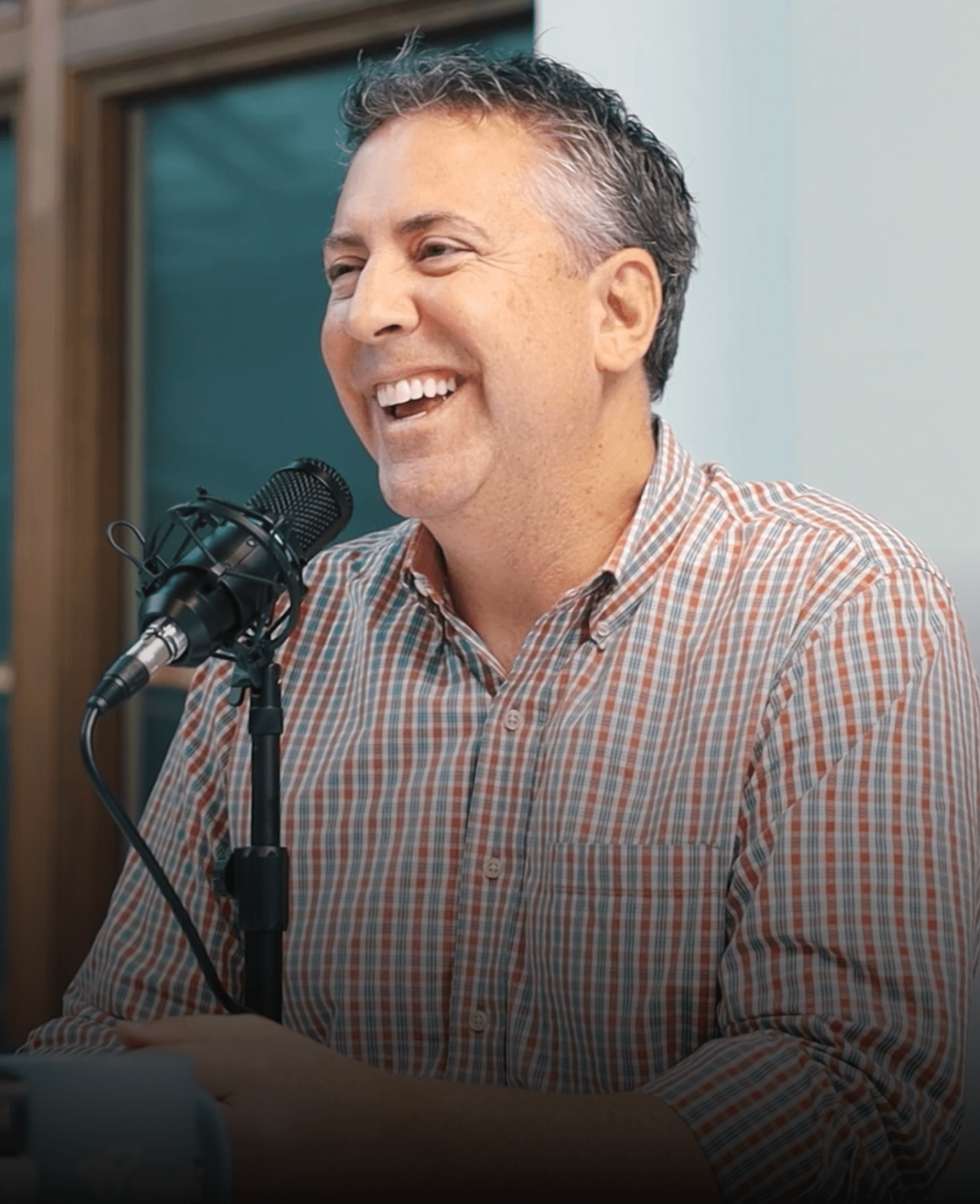
Prioritizing Risk 
Learning about prioritizing key risks and user needs when it comes to software development.
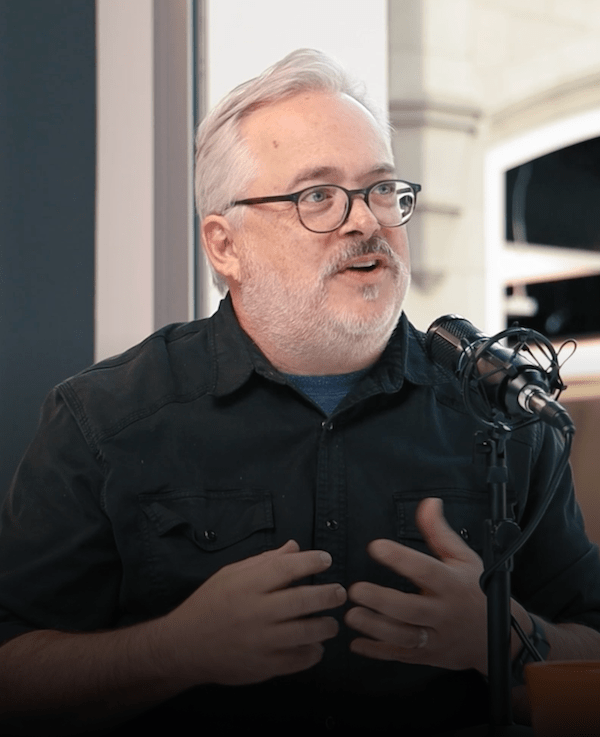
Alignment & Budget 
Balancing key tradeoffs and strategically budgeting for software project success.

Product Market Fit 
Aligning software with evolving market needs to ensure optimal product fit and success.

Success Factors 
Aligning teams, understanding risks, and focusing on users to produce a successful product.
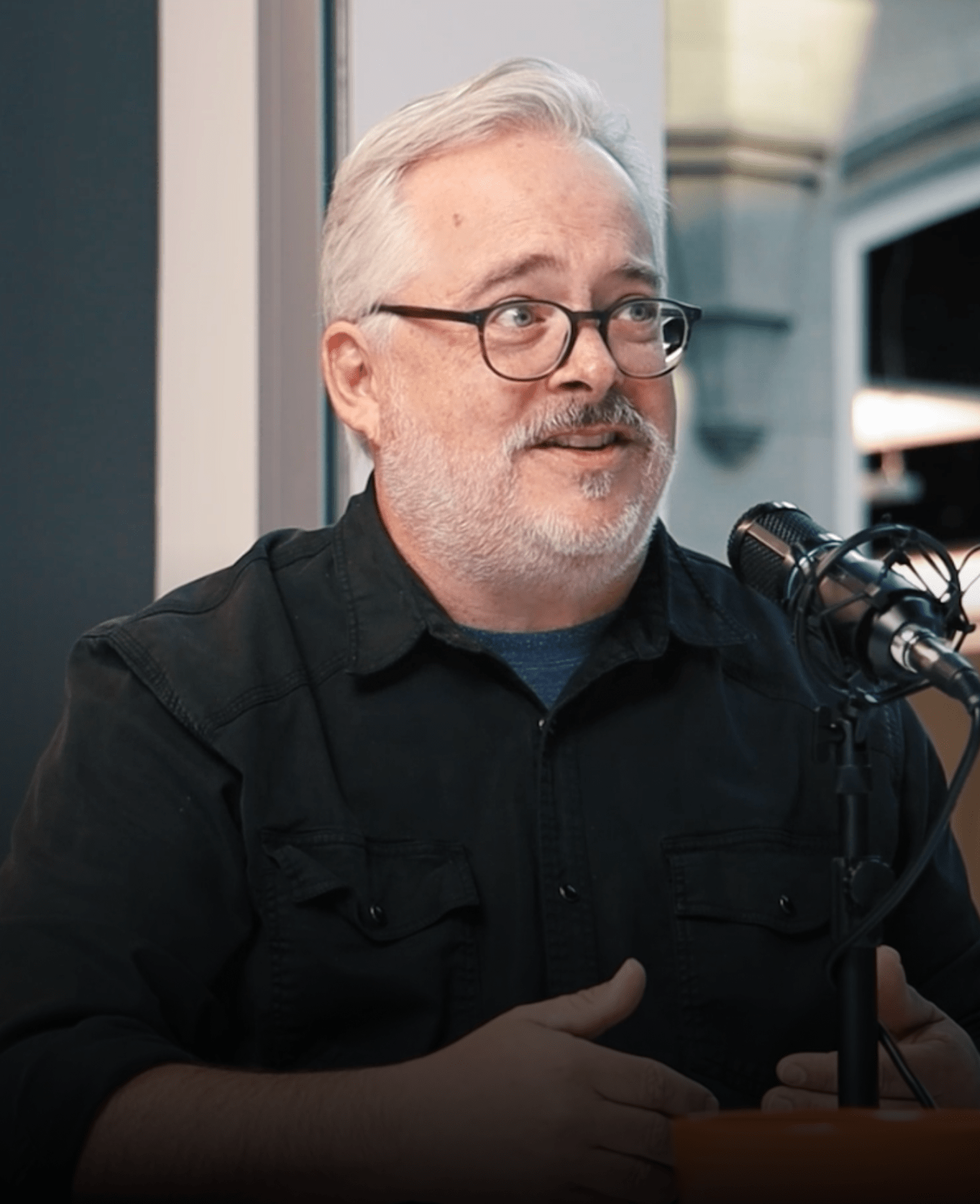
The Importance Of Identifying Risk 
Why identifying risks is crucial in software development.

Understanding Risk: Value & Usability 
Balancing software value and usability for effective solutions.

Understanding Risk: Feasibility & Viability 
Evaluating feasibility and long-term success in software projects.

Alignment & Vision 
Understanding the importance of testing assumptions and aligning visions with agile discovery methods.

Defining The Problem 
A clear understanding of the problem is crucial before beginning to generate solutions.

Discovery & Problem Solving 
Using discovery to ensure effective and accurate problem-solving.

Prototyping & Next Steps 
An introduction to prototyping in order to visualize and refine software solutions.

Risk And Discovery 
Exploring potential risks and testing innovative solutions through a thorough discovery process.

Team Alignment 
Aligning teams effectively through collaboration, workshops, and shared goals.

Understanding & Framing The Problem 
Framing and understanding the customer journey for solutions.

Quantitative & Qualitative Testing 
Using surveys and interviews to enhance product testing.

Understanding The User 
How understanding user needs and empathy shape the software development process.

Decision Making 
Key elements guiding decision-making in software development for optimal results.

Defining Product Strategy & Maintaining Alignment 
Aligning teams and product goals for business impact.

The Competitive Landscape 
Analyzing competitors to inform software development strategies.

Understanding Context 
Exploring how the software's context influences product insights and development strategies.

Understanding The Domain 
Grasping the business domain for effective software development.

Unexpected Changes 
Navigating how software evolves and adapts during the development process.

Generating Solutions 
Turning a product vision into actionable steps that drive effective solutions and successful outcomes.

Navigating Feasibility Risks 
Handling feasibility risks and technical constraints effectively.

Object Oriented UX & User Flow 
Designing user journeys with object oriented UX principles.

Prioritizing Solutions 
Assessing and prioritizing potential solutions to effectively reach desired outcomes.

Testing Critical Assumptions & Reducing Risk 
Key assumptions for product success.

Visual Style Storyboarding 
Utilizing storyboards to define and enhance user experience and visual style.

Implementing Visions & Becoming Aligned 
Aligning goals and overcoming challenges to realize visions.

Learning From Testing 
Learning from testing reveals key insights for effective software development.

Making Changes 
Refining strategy by making software changes before the build phase begins.

Release Planing & Story Mapping 
Addressing challenges with story mapping and release planning.

Validation & User Testing 
Testing and validation is used to ensure that the software solves the right problem.

Implementing Product Changes 
Implementing product changes as new insights reshape the build.

Cross-Functional Product Development Teams 
Diverse roles on cross-functional product development teams.

Estimating Story & Feature Size 
Understanding the process of estimating story and feature size.

Measuring Progress 
Using quality as a key metric to measure product build progress and success.

Navigating Challenges 
Understanding how strategic prep work helps teams navigate software build challenges.

Outside Influences On Product Direction 
Understanding outside influences on the direction of product development.

Product Development Process 
How the team organizes the product development process.